It is a fair enough thought. But I did use a couple of them and while using them something just did not look right. And it was the measurements. So that is why I created yet another Polaroid template - because I wanted one which was the correct dimensions. So after measuring a real Polaroid photo I ended up with the following dimensions:
- Overall Width - 3.5000"
- Overall Height - 4.2500"
- Top Border - 0.1875"
- Bottom Border - 0.8125"
- Left & Right Border - 0.2500"
I don't know if these dimensions change depending on the various cameras but this was one I had which was taken in the early eighties.
It is nothing ground-breaking by any means, It is just a PSD comprising of 5 layers:
- Background
- Artwork
- Tint
- Frame
- Coffee Stain
The coffee stain layer was just something I threw in there, turn it on or off or delete it as you wish.
The template can be downloaded here: Polaroid Photoshop Template
 |
| Polaroid Template |
And with a few clicks it can look like:
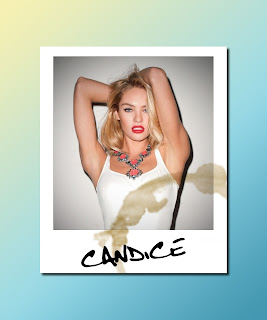 |
| Template with photo, text, drop shadow, and coffee stain moved |
And that is it.

Good stuff! Also, for anyone looking to use Photoshop to turn photos into polaroids (polaroid frame around photo), check out this quick Photoshop Action: Polaroid Photoshop Action
ReplyDelete